Better LaTeX Than Never
For those who haven’t heard of LaTeX, it’s an awesome typesetting language used to write mathematical expressions. As I study mathematics, I’ve gotten quite familiar with LaTeX over time.
I’ve been using it for taking notes and submitting assignments. But I can never remember what LaTeX command I need to get the math symbol I want.
For example, to make the summation, $\summation{n=1}{\infinity}$, you’d have to write \sum\limits_{n=1}^{\infty}. Yeah, you can see why I don’t like that approach. So instead, I have a macro that allows me to write \summation{n=1}{\infinity} to achieve the same result. If you ask me, that’s much more readable, and easier to remember.
This desire for ease of readability spurred an entire set of custom macros I wrote. Additionally, I modularized the look of a LaTeX document depending on if the document was for notes or for assignment.
The macros are imported from the notes and homework packages and usage is simple. If you’re creating a new LaTeX document to take notes, put at the top of your LaTeX file:
\documentclass[12pt]{article}
\usepackage{../notes}
and you can start writing a document that when compiled will look something like this:
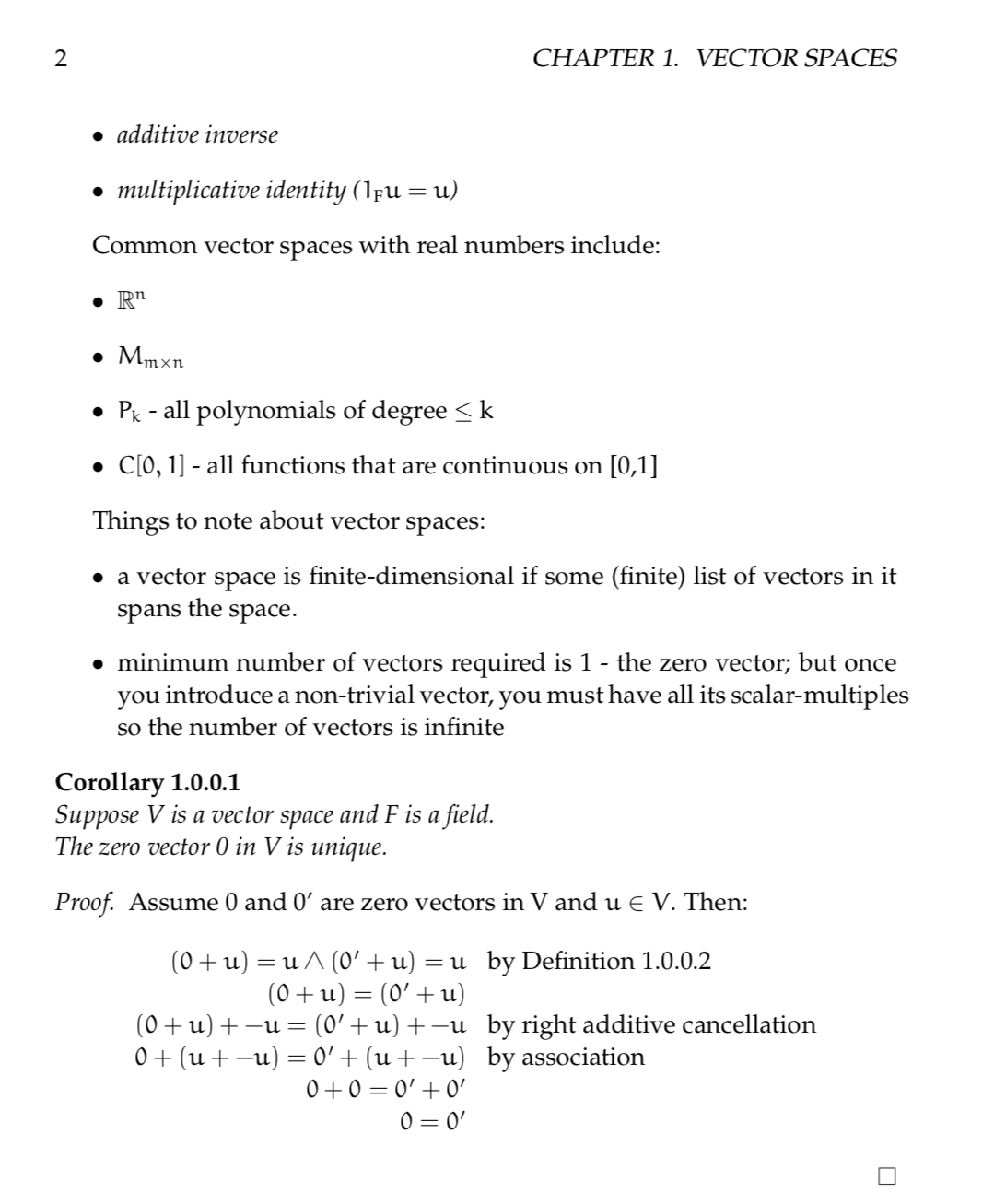
If you’re submitting an assignment, replace “notes” with “homework” like so:
\documentclass[12pt]{article}
\usepackage{../homework}
A simple homework document structure looks like the following:
\documentclass[12pt]{article}
\usepackage{../homework}
\begin{document}
\title{Homework X}
\author{Your Name\\ MATH 4309 - Awesome Math Class}
\maketitle
\begin{exercise}{1.4.1}
Some exercise prompt here.
\end{exercise}
\begin{exercise}{1.4.2}
Some other exercise prompt here.
\end{exercise}
\end{document}
and voila! Your Real Analysis homework pops out.

As you can see, the preamble to these documents are nice and clean without a million references to packages or macros. To use the macros I created along with the notes and homework formatting, grab them at my GitHub.